
A novel idea in the smart light world, the Aqara Ceiling Light T1M offers not only a great looking slimline ceiling light – with plenty of white brightness to fill even large rooms – but throws in a secondary outer ring that provides both excellent lighting effects and can also be super useful when used in smart home automations and routines. You will need an Aqara hub to get involved and you’ll need to dust off your screwdriver to get it up and running but, overall, installation is pretty easy and the T1M is another superb Aqara product.
-
Great RGB color outer ring -
Nice design and decent build quality -
Works with Alexa, HomeKit, Google
-
You need an Aqara hub -
Only Matter via a bridge -
Main light is white only
Product name: Introduction
- Lighting type: Ceiling lamp
- Connectivity: Zigbee
- Ecosystems: Aqara, Matter, Alexa, Apple Home, Google Home, SmartThings
Back at IFA 2023 Aqara wowed us with a unique smart light, one that made us take notice… quite literally.
That’s because the Aqara Ceiling Light T1M is, in fact, two smart lights in one. There’s an inner part and an outer ring with the idea being that the latter could be used for visual notifications.
For example, you could have a blue light turn on if your Aqara water sensor detects a leak, or a red flashing light if your G2H Pro detects a person where there shouldn’t be one, or a yellow light if a window was left open for a certain period of time.
The possibilities are endless, as you’ll find out if you read my full Aqara Ceiling Light T1M…
Design and installation
- Easy to install
- Large size
Unlike a traditional smart light bulb or lamp, where you can basically plug and play, there is a bit of manual DIY needed to get the Ceiling Light T1M powered up.
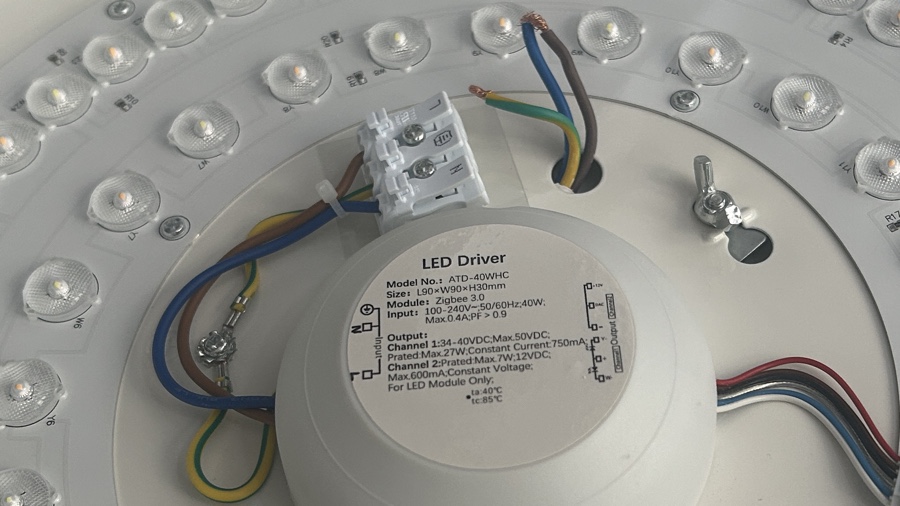
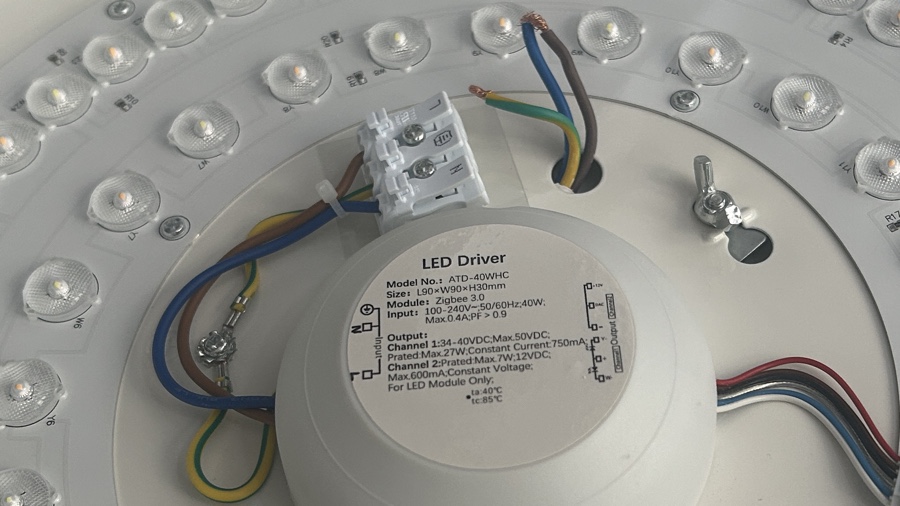
However, it’s not exactly the most taxing of tasks. In the box you’ll find a mounting bracket and 3 screws and it’s really just a case of removing your existing light fitting, screwing in the bracket, and then wiring it up as you would a regular ceiling wire.
There are 3 more holes around the edges to add an extra layer of security for holding the T1M in place.
Obviously turn the power off first, but you knew that already.


When you’ve got the T1M open during this installation phase, you’ll notice that the outer ring is essentially a traditional lightstrip, tapered around the edges, and that the main center light is around 80 little LEDSs.
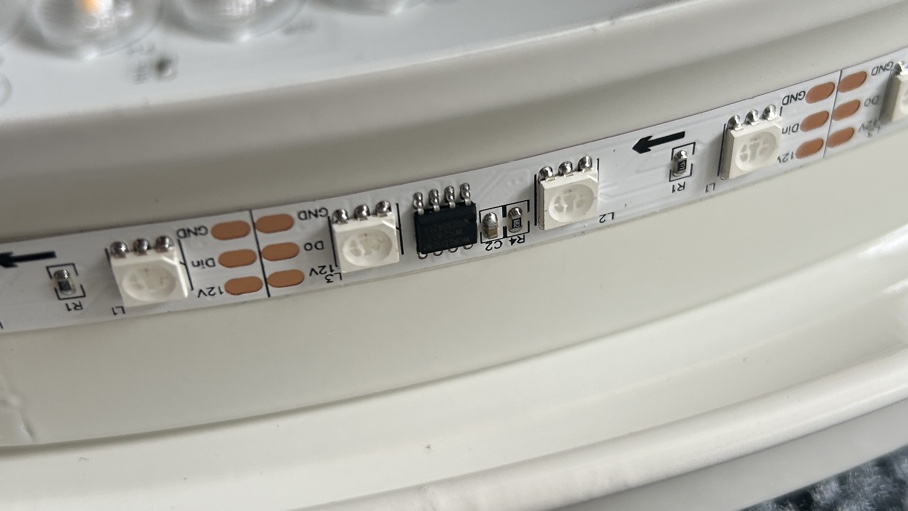
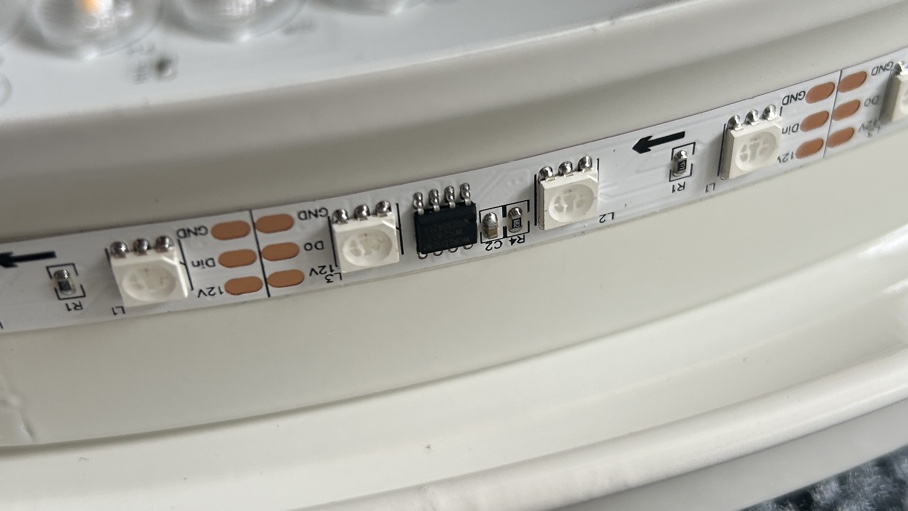
Once you’re confident that the light is secure, switch the power back on and make sure everything powers on.
You can them simply screw the plastic cover in place and the physical part of the installation is done.
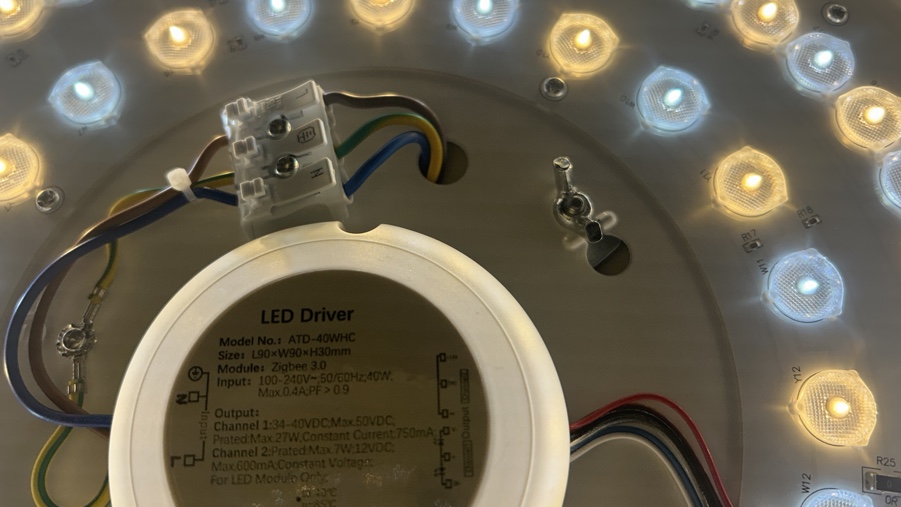
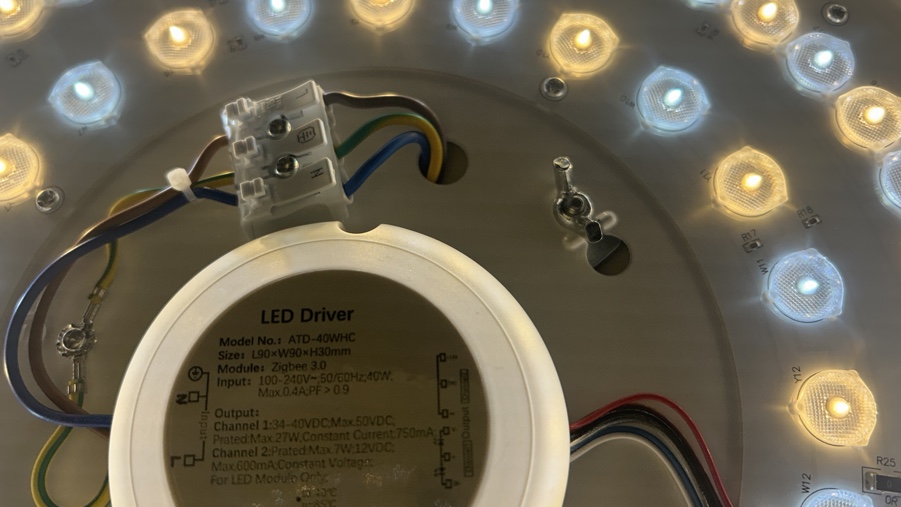
It’s fairly mahoosive at 20 inches round and 3 inches deep, but it sits nice and flush to the ceiling and looks pretty stylish, and that’s before you’ve even fired up the smart lighting effects.
If you’re already familiar with Aqara smart home systems then you won’t be surprised to learn that syncing the Ceiling Light T1M through the Aqara app is a piece of cake, you simply choose to add it as an accessory and then put it into pairing mode by turning it on and off five times at the switch.
Once that’s all done you’ll see it listed with all of the rest of your Aqara kit and you’ll be able to control both the ’Main Light’ and ‘Auxiliary Light’ in the app, changing the brightness and adding color effects and the like – but more on that in a bit.
Like the Aqara LED Strip T1, the Aqara Ceiling Light T1M can be added to your Matter smart home setup but, as with all Zigbee Aqara devices, if you want to add Matter, Alexa or Google Home to the mix then you’ll need to pair it with one of the many Aqara smart home hubs, it’s not a native-Matter device.
If you want to add the Ceiling Light T1M to your Matter smart home then that hub needs to be the Hub M2 or the all-new Aqara Hub M3.
The good news is that, on Apple Home, Alexa and Google Home, the T1M syncs as two separate, individually addressable lights, so you can incorporate just one or both parts into your Alexa Routines, Home automations and the like and, of course, control them with your voice.
For example, I set a routine in Alexa whereby, if my Ring doorbell is pressed, the light goes bright blue (and then turns off again after 30 seconds).
Features and performance


Obviously the main USP with the T1M is that color-changing RGBIC Status Light Ring, featuring 26 individually addressable zones. You can, of course, set it to a solid color but there are also a load of pre-set effects in the Aqara app to play around with and you can also create your own too.
If anyone is familiar with Govee and its smart light range such as the Govee Glide Hexagon Light Panels Ultra or the Matter-enabled Govee LED Strip Light M1, then Aqara’s pre-sets are nowhere near on a level with the amount and variety on offer there, but there is a tool so you can create your own effects if none of the presets take your fancy.


On Alexa, HomeKit and Google you won’t be able to tinker with it quite as much but the pre-set effects are carried over as exported scenes.
Aqara actually suggests a bunch of pre-set automations for the outer ring on its website such as having a flashing red light if an Aqara camera detects an unknown face, but you will have to manually create these automations within the Aqara app. That’s pretty simple though as the Aqara system has an easy-to-use IF, THEN tool.
That main light is white only. I say only, it’s still a tunable white so you’ll still be able to play around with the brightness and warmth, with a 2700K to 6500K range. Aqara says the brightness is good for a room from 5 – 20 square metres and I wouldn’t argue with that. It’s a really bright light that more than does the job illuminating my 18 square metre office.


Weirdly there’s no white on outer ring at all, it’s all about those colors, all 16 million of them.
The main light is also compatible with Apple HomeKit’s Adaptive Lighting, which essentially means you can have the warmth of the white light alter throughout the day to match the natural light outside.
This being a wired light, as per any dumb light, you are at the mercy of people turning off the T1M at the switch and rendering it useless.
The smart solution here is that the T1M can be paired with a wired Aqara Smart Switch to keep the power on even if somebody does turn the switch off.
Obviously, unlike a dumb ceiling lamp, the T1M is always technically ‘on’ and draining power but Aqara tells us that its low idle power consumption tech means that it won’t make an extra dent on your electricity bill.
The good news about it being always-on though is that it can act as a Zigbee repeater for your other Aqara child devices.
Final thoughts
At last we have smart ceiling lights beyond the realm of Philips Hue and thank the good lord that its Aqara who have come to the party. For ease of use and affordability there aren’t many brands that come close to Aqara and the outer ring light idea is a unique one, offering up a bunch of automation and notification possibilities.
How we test
When we publish our reviews, you can rest assured that they are the result of “living with” long term tests.
Smart lights usually live within an ecosystem, or a range of products that – supposedly – all work in harmony. Therefore, it’s impossible to use a connected light for a week and deliver a verdict.
Because we’re testing smart home kit all day, everyday, we know what matters and how a particular light compares to alternatives that you might also be considering.
Our reviews are comprehensive, objective and fair and, of course, we are never paid directly to review a device.
Read our guide on how we test smart lights to learn more.
FAQs
Sort of… if you have the Hub M2 or M3 then these can be used to bridge the T1M to a Matter setup.
Yes, both the main light and the outer ring are treated as two separate lights in whatever smart home system you use.
No, you’ll need an Aqara smart home hub as the T1M is an Aqara Zigbee device.






