
Using your iPhone for tap automations is easy
Estimated reading time: 7 minutes
Imagine a world where a simple tap of your phone could automate your smart home. No more fumbling for the correct app, or having to remember what voice commands work.
NFC (Near-Field Communication) tags offer a seamless and intuitive way to automate your home environment.
It’s now easier than ever to use NFC tags to automate your smart home, mainly due to the excellent Shortcuts functionality on iOS devices like iPhones and iPads.
But, even if you’re rocking an Android phone, it’s still possible to program NFC tags to trigger smart home routines, using apps like NFC Tools or Tasker.
You can even, with a bit of tinkering, make it so as an NFC tap kick starts an existing Alexa Routine or a SmartThings, Google Assistant or HomeKit automation.
It’s also super simple to go down the SmartThings route if you’ve got a recent Samsung Galaxy smartphone.
Whatever your setup, all you need are some cheap NFC tags like these to get started:
Then, it’s just a case of deciding where you want to put them around your house, and what you want to happen when you tap on them.
To get your creative juices flowing, we’ve come up with 15 great ideas for NFC tags in your smart home, read on to get inspired…
1. Automate you smart lights
This is probably the first one you’d think of but, by placing an NFC tag by your bedside, you’d have an easy way to control your smart bulbs.
You could tap your phone at night to turn off all the lights in your house, or have it some as your bedside lamp dims when you’re getting ready for a bit of reading in bed.


2. Controlling music playback
Stick a tag by your speaker or in different rooms to set your phone to automatically start your favorite playlist or podcast when tapped.
This is especially useful in rooms like the kitchen or bathroom, where your hands might be wet or messy.
3. Wi-Fi sharing
Bored of having to share your Wi-Fi password with your guests?
Then stick an NFC tag near your router that will instantly share your Wi-Fi details when tapped.


4. Setting the mood for movie night
Keep an NFC tag near your TV or AV unit and, with one tap, you can dim the lights, close the blinds, and turn on your TV to the correct HDMI input, so that you’re all pre-configured for the perfect movie-watching atmosphere.
You can even throw in extras like turning off the lights in the rest of the house while you’re Netflix and chilling.
5. Morning routine
Start your morning right with an NFC tag that activates a series of commands to kick start your day.
Think turning on the smart plug of a coffee machine, switching on the bathroom lights, or even getting a morning traffic report on your smart speaker.
6. Activating sleep mode
Place a tag on your nightstand that activates a sleep mode on your phone and locks down for home for the night.
You can turn off notifications, lower your screen’s brightness, and even set an alarm for the next morning, all with a quick tap, while at the same time locking the front door and activating your smart alarm syste.
7. Home office mode
NFC tags are a great way to automate your home office setup. Place one on your desk, and with one tap, turn on your computer, adjust your smart lighting, and set your phone to ‘Do Not Disturb’ to help you focus.
Bonus points for integrating smart speakers into the mix to have your favorite work-time radio station begin.
8. Calling for help
For families with elderly relatives, an NFC tag placed near their favorite chair or on their phone case can be set up to quickly call a family member or emergency services.
You could even have it trigger your smart lights to flash red and your smart speakers to make an announcement.
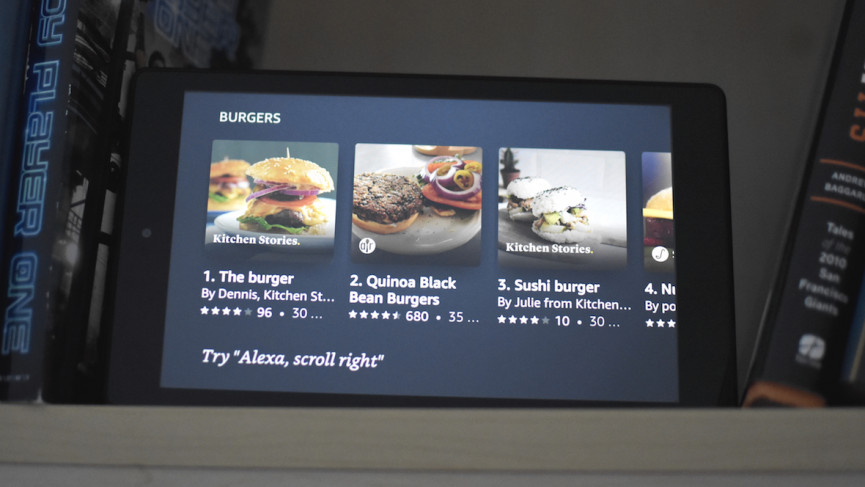
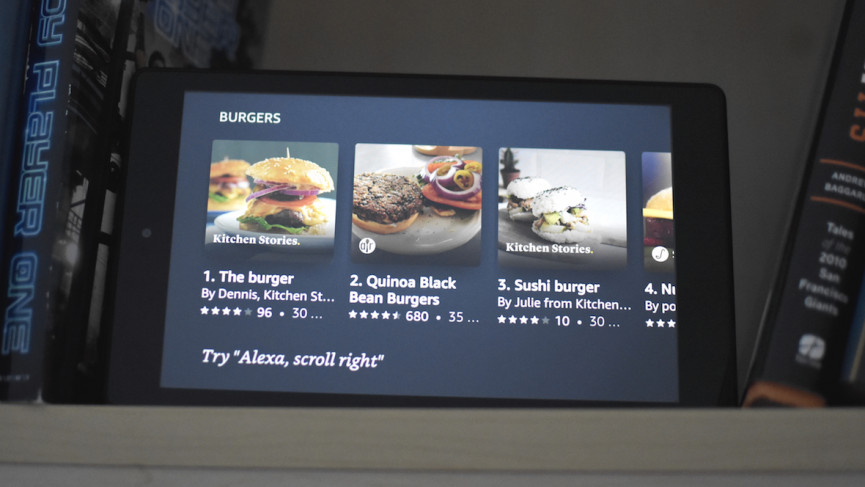
9. Get kitchen inspiration
Stick a tag inside your pantry or on your fridge that, when tapped, opens your favorite recipe app or website.
You could also link this to a shared shopping list or help you manage meal prep.
10. Turn up the heat
Place an NFC tag by the door to adjust your smart thermostat.
Before you leave or come home, tap your phone to switch to energy-saving or comfortable temperature modes.
11. Unlocking your front door
With compatible smart locks, you can stick an NFC tag near your door.
Tap your phone to unlock the door, or use it to trigger your home’s entry mode, such as turning on the lights when you come inside.
12. Activate party mode
For a fun twist, set up an NFC tag that activates party mode, by linking multi-room speakers.
Tapping the tag can dim the lights, start your party playlist, and activate any smart décor like color-changing bulbs.


13. Switch between home modes
Place an NFC tag by your entryway to switch between smart home modes like ‘Home,’ ‘Away,’ or ‘Vacation.’
With a tap, you can arm your security system, adjust lighting, lower the thermostat, and even activate cameras when leaving the house, or set everything back to your preferred home settings when you return.
14. Cleaning up
Kids make a huge mess of the kitchen every meal time? Simply place an NFC tag on the kitchen cabinet and have a tap kick the robo cleaner into action, while at the same time making an announcement on smart speakers that it’s “Tidy up time.”
Keep the kids happy though by also having the tag trigger their favorite music play on the kitchen speaker.
15. Activate smart blinds
If you have smart blinds, place an NFC tag by your bedside or living room table. A quick tap could open or close the blinds, or set them to a specific position depending on the time of day.
This is perfect for transitioning your home between day and night modes, adding a hands-free control to your morning or evening routine.
Final thoughts
NFC (Near Field Communication) tags might be small, but they’re packed with potential to streamline your daily life, as highlighted abover.
NFC tags are very cheap, typically coming in the form of small stickers or plastic discs that you can easily place around your home.
The likes of NFC NXP NTAG215 Stickers are perfect for sticking onto furniture, or Sanpopo Tag Discs, are more durable for outdoor use. These tags are compatible with most smartphones and cost very little, making them a simple but effective smart home upgrade.
NFC smart home FAQs
NFC tags are small, programmable devices that can be placed anywhere in your home. When you tap your smartphone (running iOS or Android) near the tag, it triggers a specific action or series of actions.
Yes, you can use multiple NFC tags to trigger the same action. This can be helpful if you want to place tags in different locations around your home.
NFC tags themselves don’t have security features, but the actions they trigger are limited to what you’ve programmed. Ensure that sensitive actions, like unlocking doors, are secured by phone authentication.
While NFC tags are generally designed for indoor use, some weatherproof options are available. If you plan to use NFC tags outdoors, ensure they are suitable for the environment.
NFC tags do not directly work with Alexa routines, as Alexa doesn’t natively support NFC triggers. But there are workarounds, as mentioned in the article above, to get Routines running via an NFC tap.






